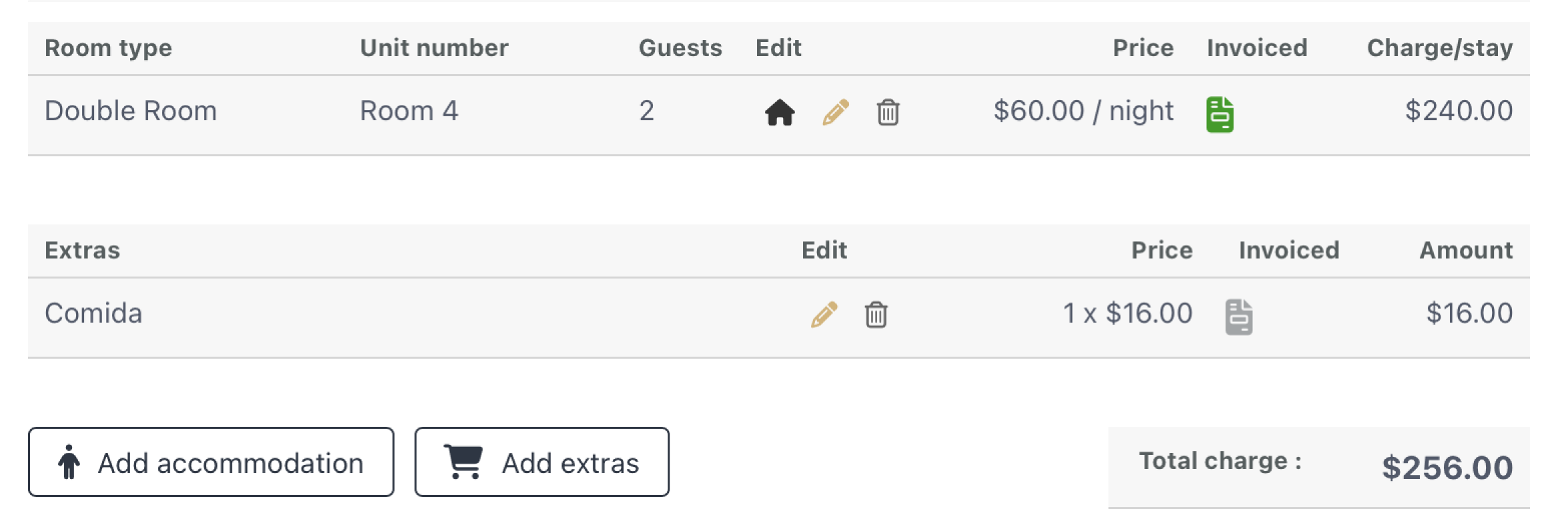Let’s say you have a single guest in a double room. Now you want to add a second guest in the same room, but only for a few days during the same stay.
- First, shorten the stay length to match the number of nights with one guest only.
- Next, click “Add accommodation” from the booking details page.
- Change the dates according to the period with two guests. Note: You may have to change the check-out date before you can select the right check-in date.
- Once the dates are set, select the same room.
- Change the number of guests to 2 and save.
- The booking should now have two room stays, each with different dates and price.